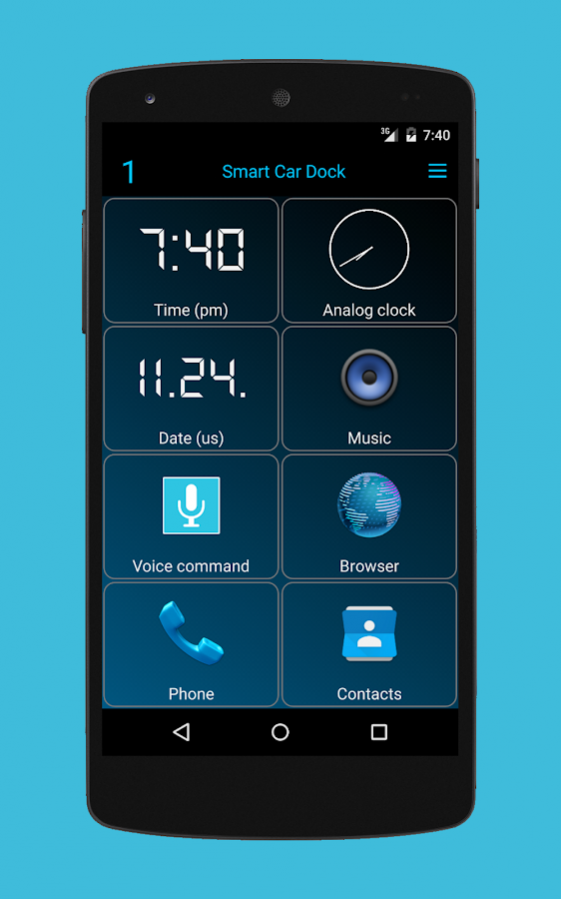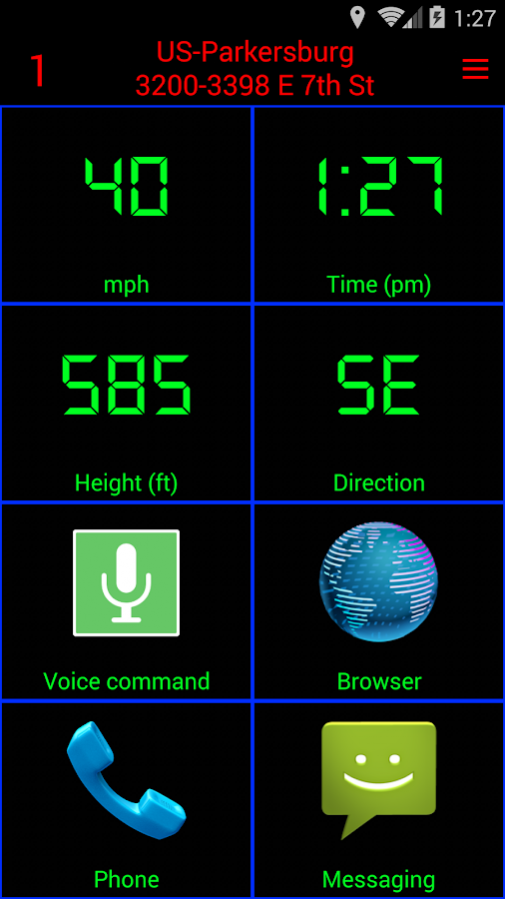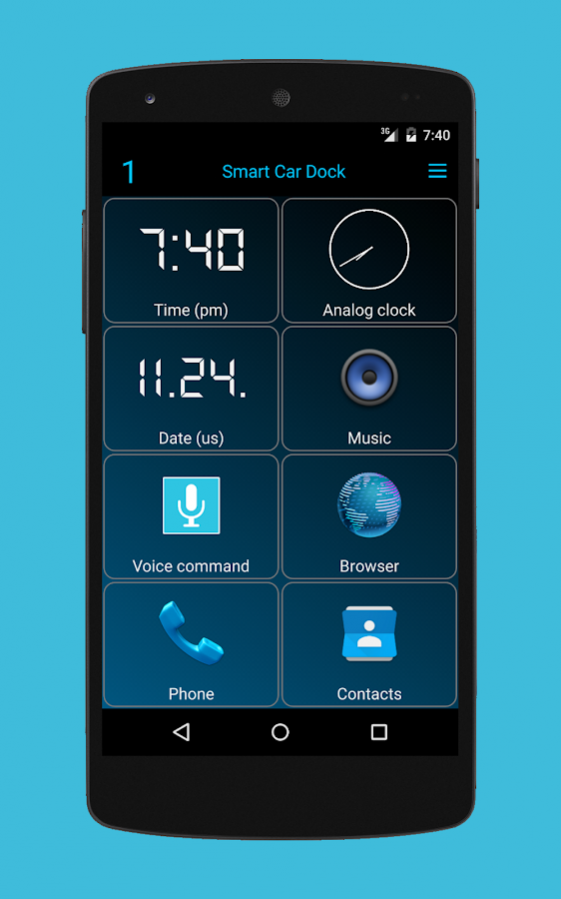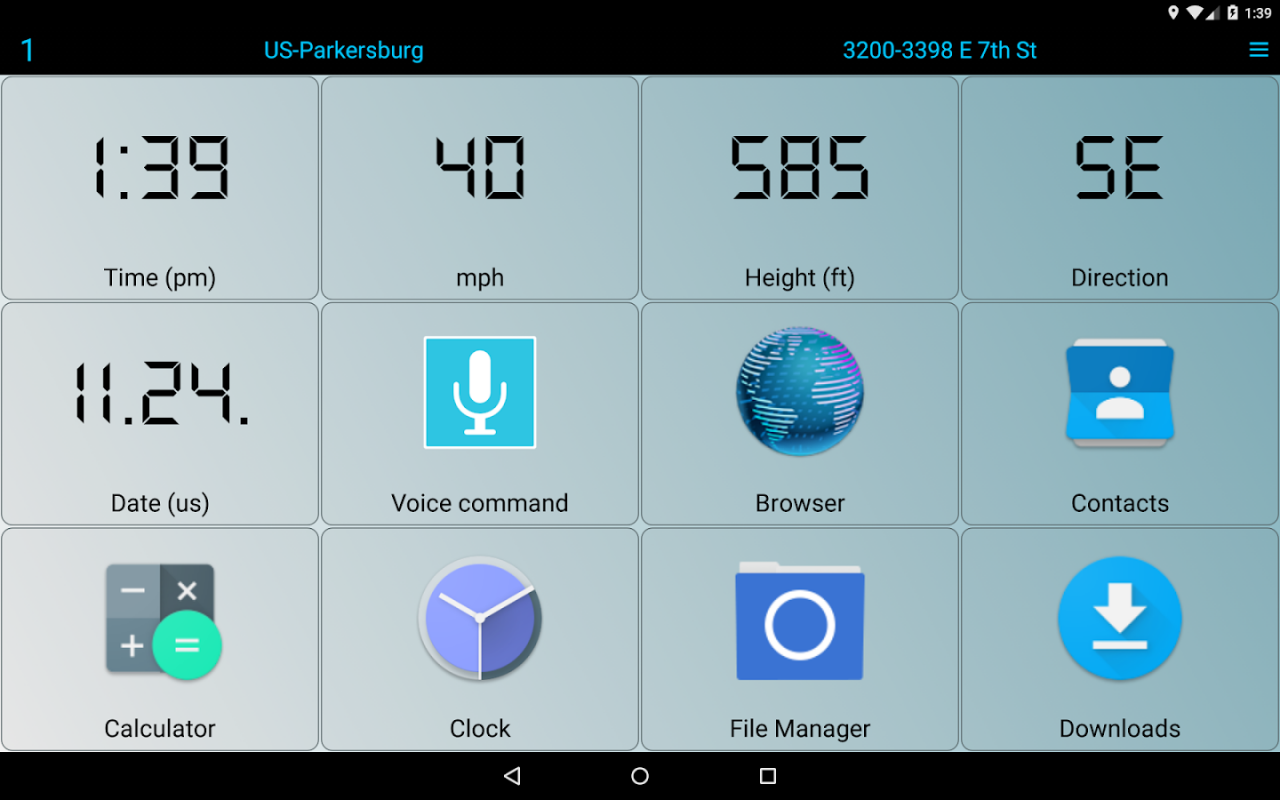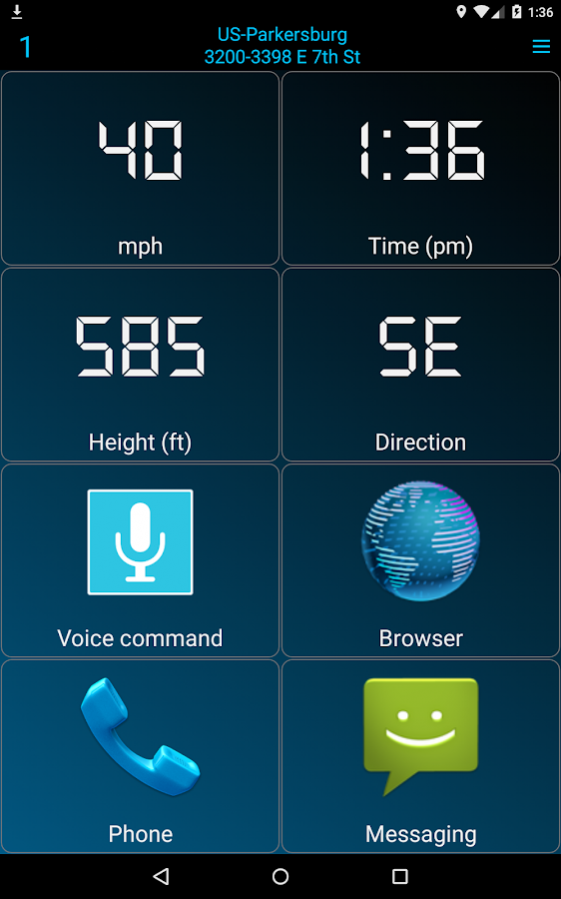Smart Car Dock 5.2
Continue to app
Free Version
Publisher Description
Pro-Version temporarily for $1,99 (US)
Tutorial video: https://www.youtube.com/watch?v=dJR9IOaSi3A
Smart Car Dock is a highly configurable car dock launcher.
It let's you assign the following to any button (by long or short clicking if not already assigned):
-launch apps, shortcuts (f.i. short-dialer), and show widgets (two per page). Note: widgets need pro version of Smart Car Dock and at least Android version 4.1!
-a gps button like velocity (mph/kmh), altimeter (ft./m) and driving direction (en/ger)
-time (am-pm/24h) and date button (us/eu)
-multimedia player shortcuts like play/pause, stop, next and previous song (Not any player supports this!)
-shortcuts to raise/lower volume, mute/unmute device and speaker on/off
-shortcut to trigger voice commands (Google voice search or voice dialer-if installed on device)
-exit app
More functions:
- Drag and drop buttons (by long-clicking text)
-Change image and label of buttons
-Clicking on a gps-, time- or date display launches a cockpit-view . In this view you can see the current velocity, altimeter, driving direction, time and date. Depending on which mentioned element was clicked in the main-app, this element will be as large as possible in the center of the cockpit-view. All the other mentioned elements are placed around this element. The cockpit-view can be left again by clicking anywhere on the screen.
-Current location visible in action-bar and cockpit-view
Swiping down triggers a voice control . If you say "right" or "rechts" (ger) you scroll to the right page. If you say "left" or "links" (ger) you scroll to the left page. Any button on the current page gets a number on the upper left. If you say this number the button will be triggered. You can also jump directly to a page. For instance if you say "page 6" or "Seite 6" (ger), you switch to page 6 directly, regardless on which page you currently are. If you left the app by triggering a button, you return to the app by saying "home" or "zurück" (ger). The control will be restarted automatically until you say "finished" or "fertig" (ger) or until you swipe up in the app. It is necessary for this control to have a proper speech recognition installed on the android device. It is also recommended to install offline speech recognition packages in case there is no internet connection available.
-Automatic screenrotation
-chose englisch and german language
-activate car-dock-mode on power-, on bluetooth-connection, on magnet-detection, or always on app-start
-unlock screen on app-start
-sound/vibration on click
- Automatically answering calls in car-dock-mode
- Automatically reply to sms messages in car-dock-mode
-chose the visible number of pages from 1 to 8 (note: there is a limitation of max. 2 and 4 pages on older devices with low heap memory)
- chose between 1 to 16 visible buttons per page (note: there is a limitation of max. 8 buttons on older devices with low heap memory)
- automatically switch between day-, night-colors and brightness by light-sensor (if available) or by time
- change any color of any element in the app by a color picker
-scale images of buttons by 5 different sizes
-change the language of the currently shown location to 7 different languages (if available by google) or to the language of the country you are currently in
-change the location-detection accuracy
-import and export all setttings and assignements
-....and much more!
I`ll appreciate to receive an email to treecode42@gmail.com if you have an idea to improve this app or if you experienced an error (before giving a low rating). I' m trying to fix any errors and publish an update as soon as possible.
Have fun!
About Smart Car Dock
Smart Car Dock is a free app for Android published in the Geography list of apps, part of Education.
The company that develops Smart Car Dock is treecode. The latest version released by its developer is 5.2.
To install Smart Car Dock on your Android device, just click the green Continue To App button above to start the installation process. The app is listed on our website since 2019-04-17 and was downloaded 3 times. We have already checked if the download link is safe, however for your own protection we recommend that you scan the downloaded app with your antivirus. Your antivirus may detect the Smart Car Dock as malware as malware if the download link to com.treecode.smartcardock is broken.
How to install Smart Car Dock on your Android device:
- Click on the Continue To App button on our website. This will redirect you to Google Play.
- Once the Smart Car Dock is shown in the Google Play listing of your Android device, you can start its download and installation. Tap on the Install button located below the search bar and to the right of the app icon.
- A pop-up window with the permissions required by Smart Car Dock will be shown. Click on Accept to continue the process.
- Smart Car Dock will be downloaded onto your device, displaying a progress. Once the download completes, the installation will start and you'll get a notification after the installation is finished.